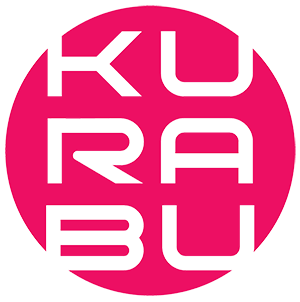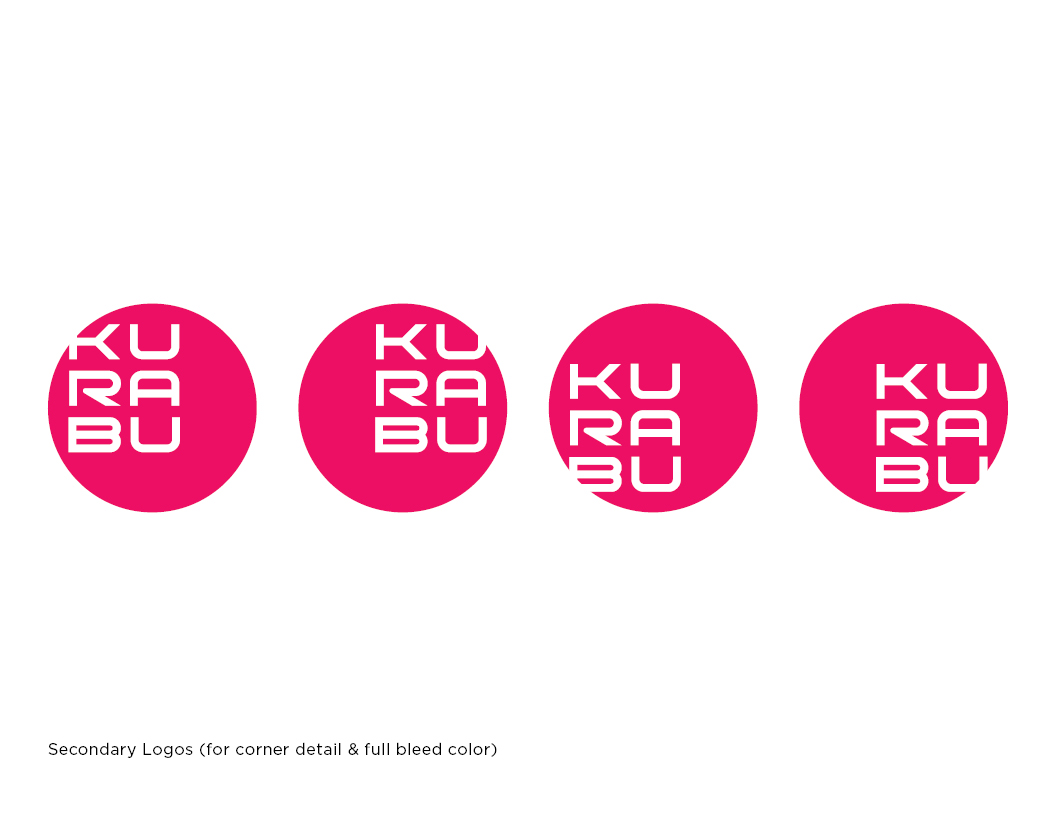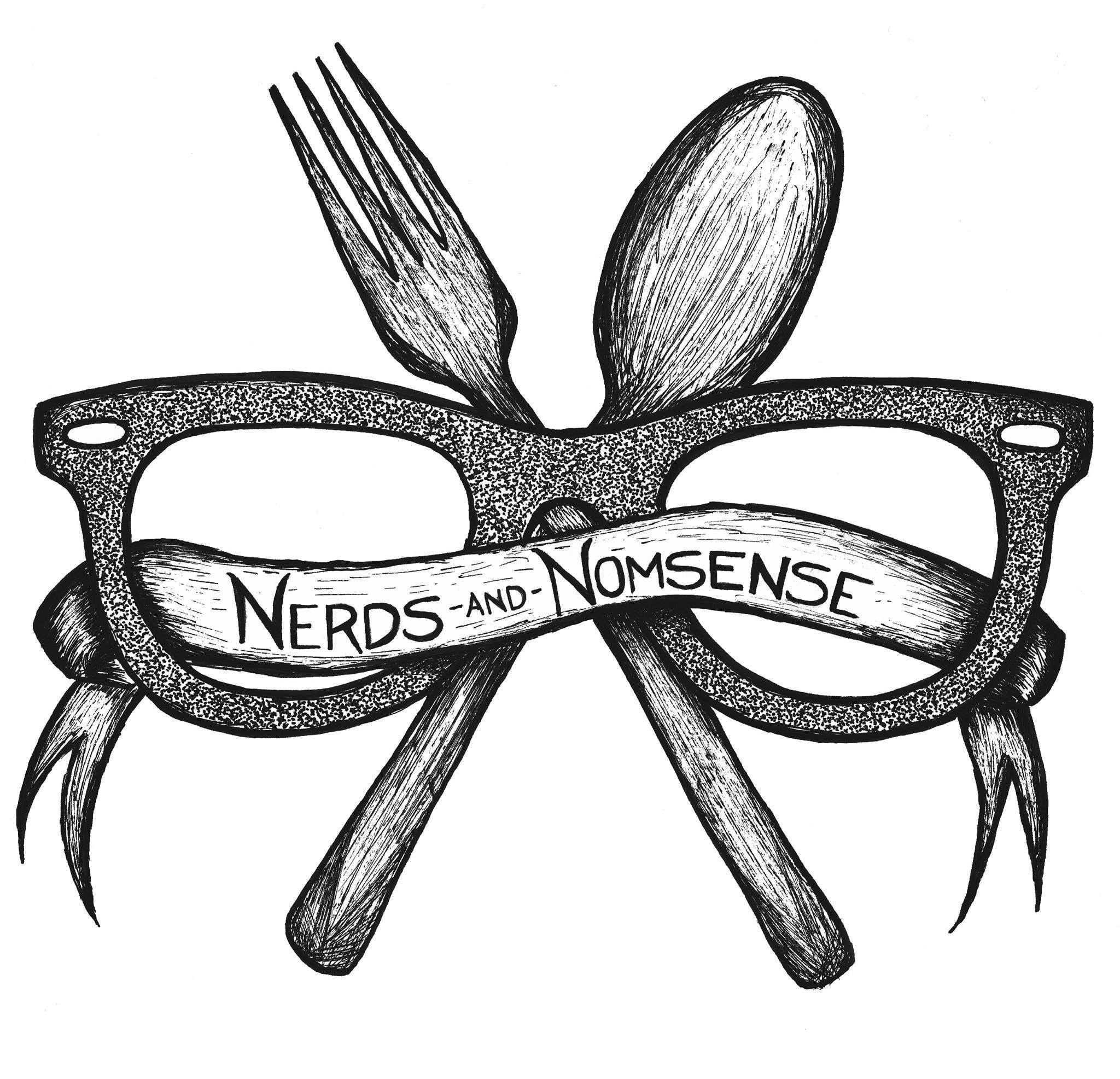Well here it goes. Another semester underway and it's time to actually do what I said I was going to do and post in this blog on a regular basis.
I wish that I was more able to do so, but I often find myself rambling with nothing of real import to say. So, that said, lets just start with something small. Like telling you all what I'm watching this week. After all, part of this project is create away for fans to share their opinions in a mature way, so why not start off with something I've recently found!
Lately, I've been watching Saint Seiya: The Lost Canvas. Some back story, Saint Seiya is originally a manga series by Masami Kurumada that was first published in 1986. Widely considered to be the template for the modern Shounen (or young boys) anime, Saint Seiya chronicles the tale of a fighter named Seiya who becomes one of 88 warriors sworn to protect the goddess Athena and the world.
Running a mammoth 114 episodes, Saint Seiya was followed by three mini series called The Hades Chronicles, a prequel (Saint Seiya: The Lost Canvas) and recently a sequel called Saint Seiya: Omega.
Saint Seiya: The Lost Canvas takes place in the 1800's and follows the interwoven fates three orphans: Tenma, a young orphan who unknowingly wields the inner power that Athena's saints call "Cosmo", Sasha, a young girl who is adopted from the orphanage as a young girl and is later revealed to be Athena herself, and Alone, a talented and pure-hearted painter who's body is captured and used to house the soul of Hades (Athena's mortal enemy).
I won't say more then that plot-wise in order to prevent any spoilers, however the 26 episode story told in two seasons is notable for it's high quality. Making a drastic jump from the mid-80's style of animation to the polished present day animation, Lost Canvas is truly a sight to behold.
Each background is lush and detailed, the character's motions are fluid, the colors bright, and characters themselves expressive.
Many first time viewers will no doubt be turned off by the cheesy dialogue and half-assed explanations of crazy powers, and of course the formula for the Shounen story holds as true in this story as it does for other stories. The villains are talkative, henchman on both sides of the equation are only present to prove how strong the enemy is and how the hero is stronger then the villain, even if it doesn't appear so at first. Every attack has it's own badly pronounced English name, and the powers range from the ostentatious to the ridiculous, but one thing holds true that will keep viewers watching, even as they're rolling their eyes:
We all respect a hero.
And that's the magic of the Shounen anime. No matter how unbelievable it may get, the core of the story is that the hero never gives up... Even in the face of the impossible, even when his (or her) body is broken beyond the point of reasonable functionality, the hero gets up one more time... This spirit is infectious, and we as humans get caught up in the excitement.
So that said, Let your cosmo burn bright young men (and women)!